

| Content Management > Images in high resolution |
Content management -> Images enables you to add new pictures in the section Marketing -> Images in high resolution of the website.
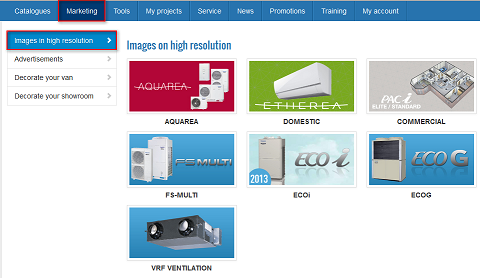
For your convenience, a default image bank is usually preloaded at the launch of every new annual campaign. These images are divided into 7 product categories: Aquarea, Domestic, Commercial, Fs-multi, ECOi, ECOg and Heat Recovery.
The option of deleting default pictures is disabled. Within these categories, you can only add or delete the custom material of your own country (-ies) if needed.
When accessing Content management -> Images, the folders of the above mentioned product categories are displayed. Each category is divided into two subfolders: Logos y Products-ACC. (Folders are empty because edition of default contents is limited for super admins only)
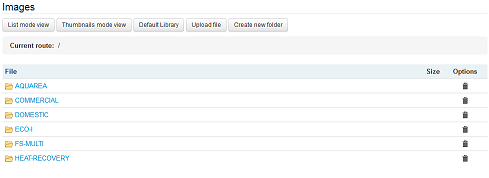
 |
Important Note: Please make sure to upload file(s) inside the folders Logos or Product-Acc, otherwise it will not work properly. (to learn how to make the best use of the File Explorer, click here) |